How to Get Slack Notifications for New Shopify Orders
If you're looking for a way to add notifications to your Slack whenever an order is placed in your Shopify store, you've come to the right place. With our easy-to-use tool, you can receive Slack notifications for new orders as soon as they are placed, so you can get your goods into the hands of your customers even quicker. Follow our simple step-by-step guide below to get started.
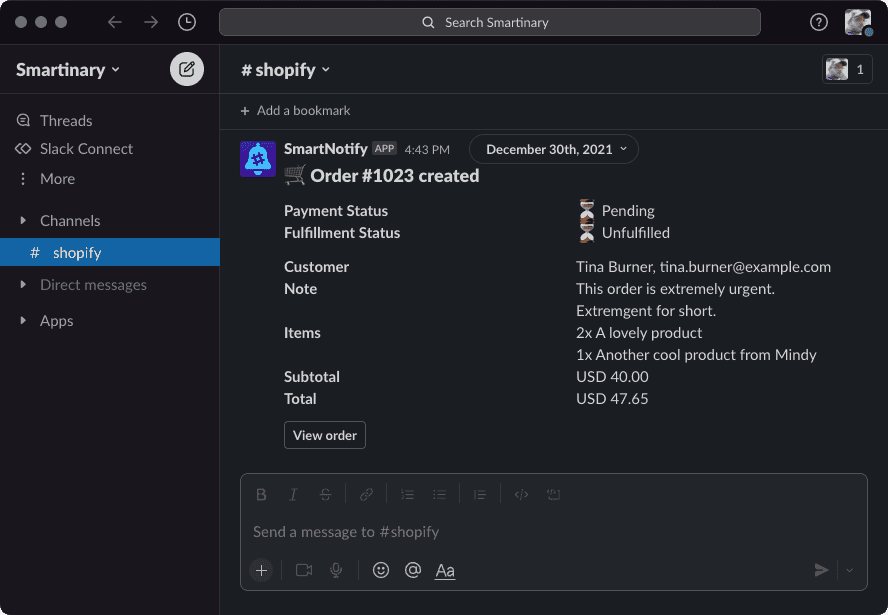
SmartNotify allows you to connect as many Slack channels as you want, even from different workspaces, so you can ensure that all relevant team members are notified of new orders – as well as many other events such as refunds, cancellations, and more. You can also send different events to different Slack channels, whether they be public, private, or direct messages.
Why choose this method of integration?
- Simple setup process
- Instantly ready to use
- No download required
- No sign-up required
- No coding required
- No impact on your store's performance
1. Install the SmartNotify for Slack app in your Shopify store
First, you need to install the SmartNotify for Slack app in your Shopify store. To do this, simply click the "Add app" button in the Shopify App Store.
Sign in with your Shopify credentials when prompted, and confirm the installation on the following screen by clicking "Install app".
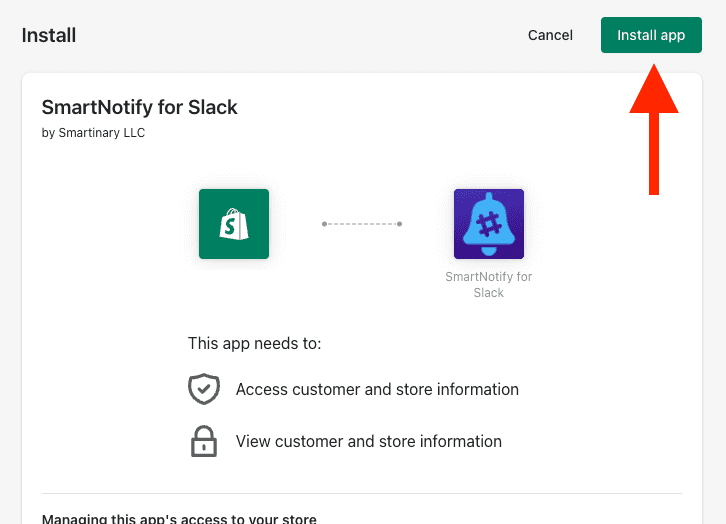
2. Start your free SmartNotify for Slack trial
Once you have installed the SmartNotify for Slack app, you are ready to start your free trial. To do this, simply click the "Continue" button on the confirmation screen.
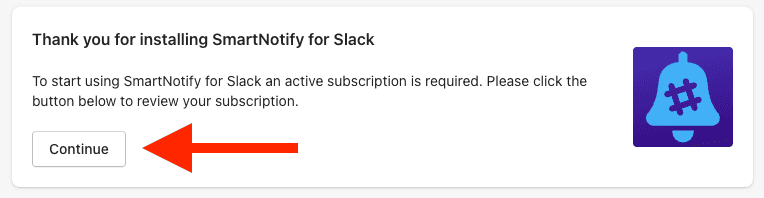
Next, agree to the terms of your free 10-day trial by clicking "Approve". You will not be charged during your free trial and if you uninstall the app before the end of your trial, you will not be charged at all.
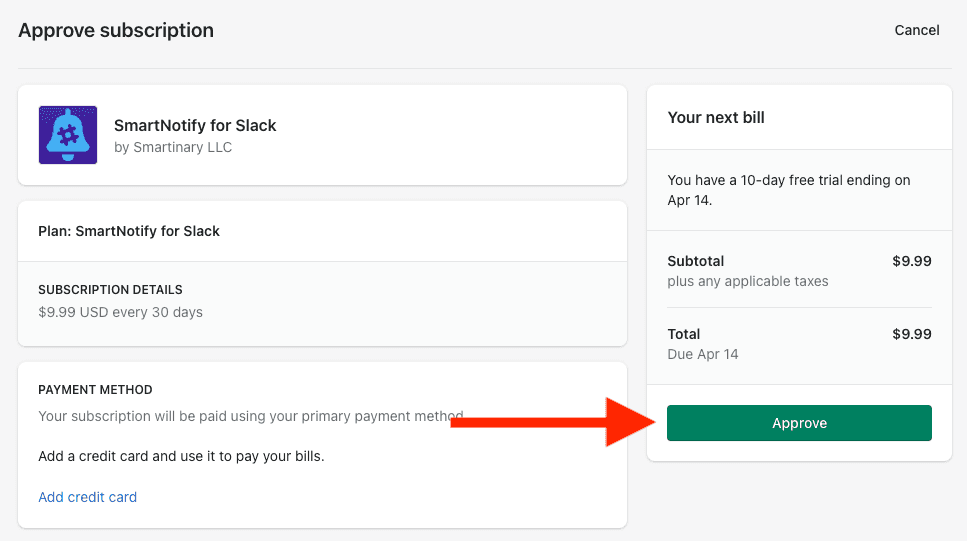
3. Configure your first notification
Now that you have successfully installed SmartNotify for Slack, it is time to configure your first notification. Click the "Create event notification" button in the top right corner of the screen to get started.
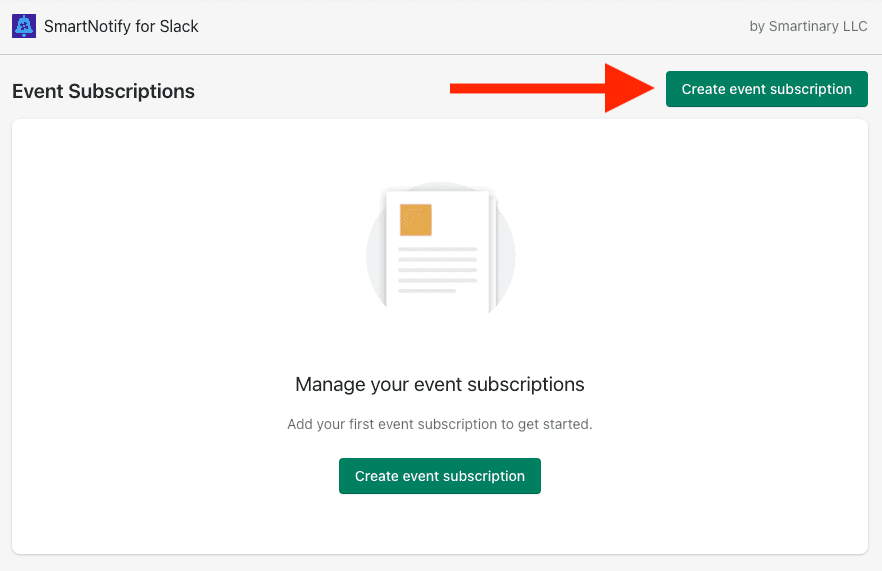
Next, you have to connect SmartNotify for Slack to your Slack account. To do so, click "Connect new channel" and follow the instructions.
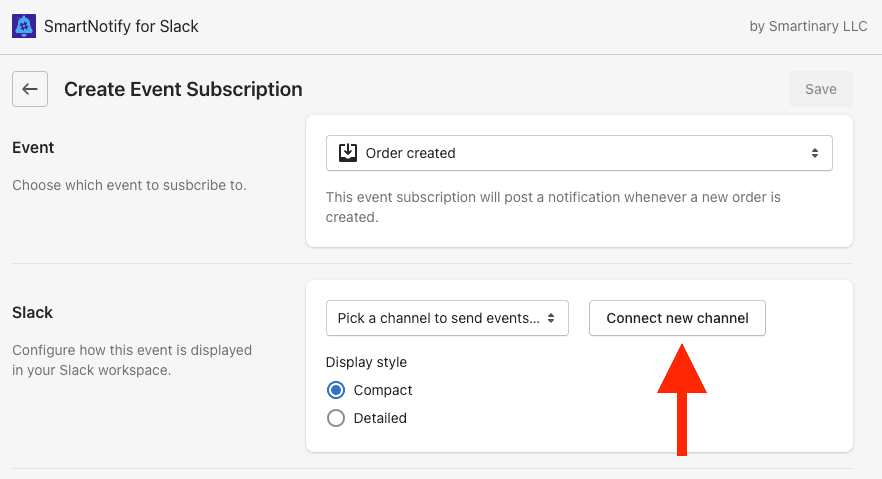
Slack will then ask you, which channel you would like to connect to SmartNotify for Slack. You can pick any public or private channel - or even a direct message. Once you have made a selection in the dropdown, click "Allow" to connect the channel.
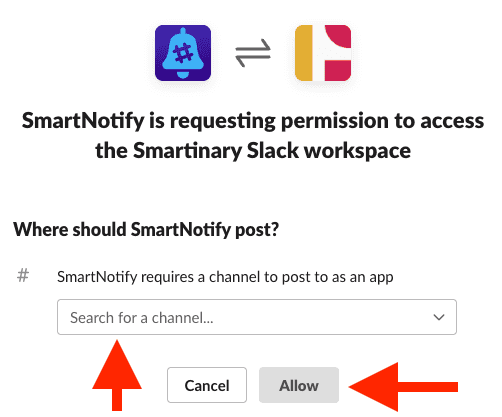
Now that you have connected the Slack channel, you can configure the notification. Pick the event you would like to receive notifications for, in this example we want "Order created", and configure the display settings. SmartNotify for Slack will display a preview at the bottom of the page. Once you are satisfied with the settings, click "Save" to create the notification.
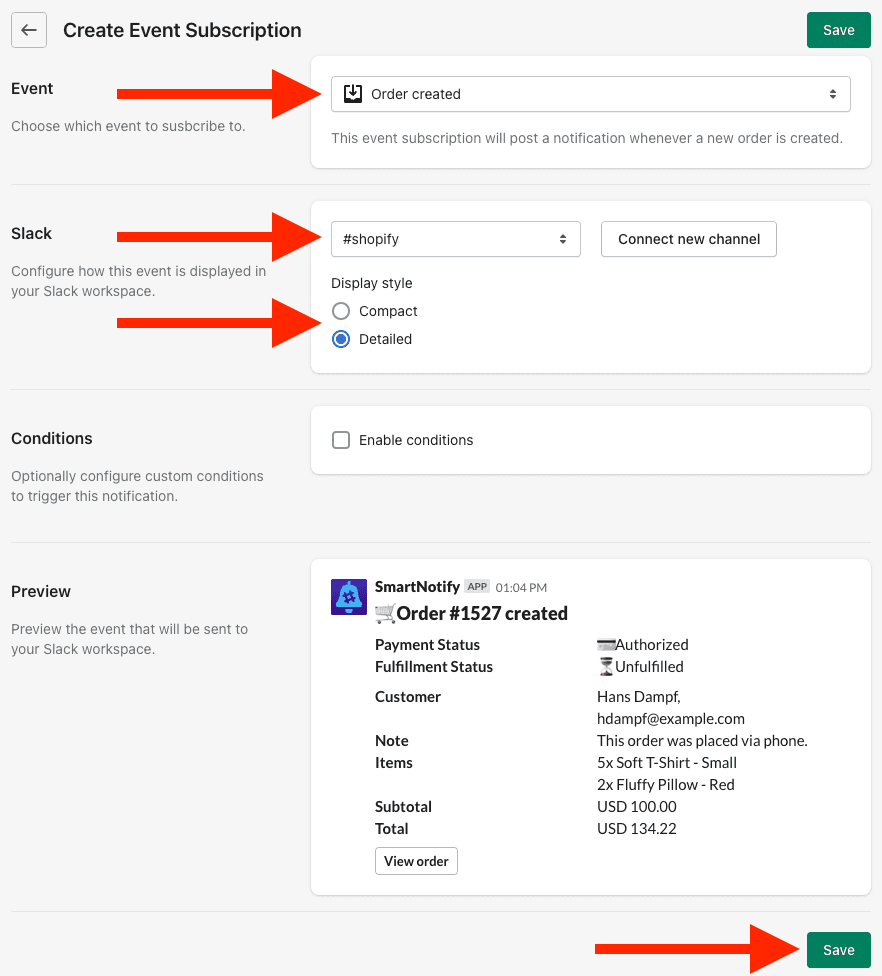
That's it! You will now receive notifications for new Shopify orders in the Slack channel you selected. SmartNotify for Slack supports many other events, such as "Order updated", "Order fulfilled", "Order cancelled", "Product created", "Product updated", "Customer created", "Customer updated", "Refund created" and many more. Simply click the "Create event notification" button to create a new notification for any of these events.
Additionally, SmartNotify lets you configure conditions to only get notified when certain conditions are met. For example, you may only want to be notified of new orders over a certain dollar amount or contain a specific item. With SmartNotify, you can easily set up these conditions and get notifications that matter most to you.
Another way to limit cluttering your Slack channels with too many notifications is to choose the compact display style for events with a high volume. That way, you can customize the level of detail you receive without overwhelming your workspace.
Overall, SmartNotify is the ultimate solution for getting real-time notifications in Slack for all the important events in your Shopify shop. With our easy-to-use tool, you can stay on top of new orders, status updates, refunds, and more, so you never miss a beat. Try SmartNotify today and see how it can transform the way you manage your Shopify shop.
